Like many PC users and avid gamers, last week I purchased and installed Windows 7. This new operating system from Microsoft was supposed to have fixed many of the stability problems encountered with Vista.
Within minutes of upgrading my Vista 64-bit version of Windows to Windows 7, I started losing my connection to the Internet approximately 30-60 minutes. For no apparent reason, my computer which was attached to the Internet via a D-Link Gamerlounge router would drop it’s connection while the other computer running Windows XP hooked up to the very same router enjoyed uninterrupted Internet service.
I would get the following message when I hovered over the Internet/Network: the default gateway is not available. Each time I would right click on the connection icon and select the “Troubleshoot Options” it would eventually repair the problem and reconnect to the Internet.
Here’s a possible fix I found for this on the Sevenforums.com forums:
Press the Start Button.
Select the Control Panel.
Under Network and Internet select View Network Status and Tasks.
In the View your Connections section, click on Your Local Area Connection which will bring up a new window.
Click on Properties.

Uncheck the box on the same line as Internet Protocol Version 6 (TCP/IPv6).

Click Ok, then click Close.
Welcome back to uninterrupted connection to the Internet!
-Wolfshead
Update: A few days after posting this article I started getting disconnections again. I noticed that it was during large file downloads. I had purchased an album on iTunes and during the course of the download my internet connection was getting dropped. I have found an additional fix that has seemingly solved the problem. Go to your Device Manager, then go to your network adapter click on properties, then click on configure. You should see an advanced tab now; scroll down till you see the property receive side scaling. Now on the left side you’ll see a value box, make sure it is set to disabled for this property. Hope this helps!

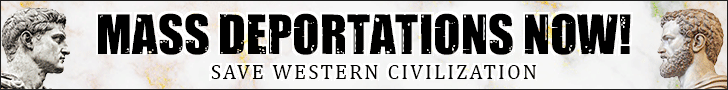






I don’t understand why IPv6 would cause this, it has it’s own routing information and thus it’s own gateway. Is your router trying to make a 6to4 tunnel or something?
Thanks! My comp did the same thing, really annoying. Hope this works.
Very strange. Had no idea Win7 had this problem. I’m glad I haven’t upgraded yet because if bugs like this are lurking about, it makes me wonder what else there is.
Thanks for the heads up anyway. Gonna bookmark this page in case I ever encounter the problem!
Umm.. I have a better fix for you
How about not UPGRADING and doing a fresh install?
Problem solved, upgrades are for the LOSS
For most people upgrading is the only real practical solution. Why pay extra money for the full version of Windows 7 when you can purchase the upgrade version for cheaper? In these hard economic times people don’t have the money for that extravagance.
At least this is a fix (been working flawlessly for me) that will help a lot of people.
Im having the same issues with the full version of Win7. So it has nothing to do with the upgrade.
I’ve already reinstalled win7 and network drivers and so on, but still having the problem. So i hope this fix will work.
lg deadreaper
yeah, it has nothing to do with the upgrade, does it to me too and I have a brand new laptop
yep, i have a brand new laptop that does this too, it has nothing to do with the upgrade…. Hopefully this fix will work, it gets really irritating when the internet cuts out so often.
Thanks bro, I’ve had similar issues. Getting disconnected for no reason after 1min-30min of internet time.
Was getting your message or a message that windows did not know what the issue was.
After turning off iPv6 I’ve been on for about one hour and it’s still doing pretty well.
-Thanks
At work we’re just now upgrading the place to Vista.
We have to disable IPv6 on all machines in order to allow them full network access.
Just goes to show that Windows 6.1 isn’t really that different than 6.0 after all, doesn’t it? (Seriously, go into your “About” section and you’ll find Win 7 is 6.1 — Vista is 6.0. Win7 is simply a marketing name to try to differentiate it from Vista.)
Okay… it’s MUCH better on the machines I’ve monkeyed around with it on, but to still have that basic problem carrying over. . . . /sigh. I’m still planning on getting a new pc soon and will most definitely have Win7 on it when I do.
Try changing the Power Management settings under Configure in the network properties to stop the computer turning off the connection..
I have done this and my connection doesnt drop at all now…
Weird ass problem, and it’s not from upgrading. I’ve had this issue on 3 different installs of Windows 7.
If I am downloading files, AND decide to watch a video, or even a youtube video at the same time…. Windows 7 drops the gateway and you have to reset the adapter to get it back.
Makes no damned sense. Turning off IP v6 does not fix it. Trying the power management and receive scaling now, but nvidia doesn’t seem to want to turn off receive side scaling.
Disabling Receive Side Scaling (RSS) seems to have helped my situation also.
Same problem with me. I have an Asus P5K SE and it uses intel’s P35 chipset, not nvidia…. It happens mostly when streaming video from pc to PS3 player…. My on board network card is Atheros L1 Gigabit Ethernet
Tryed everything posted, (Ipv6, RSS,…) nothing worked, so I decided to install the network card driver for Windows Vista available in the motherboard’s website.
It seems to have worked.
So don´t trust Windows 7 driver for your network. Try the manufacture’s website.
Good post
I’m currently trying many of the techniques listed and ill let you know how i get on
Hasn’t worked for me, been into configure for network adaptor but there is no scaling in there
hi,i have a simillar problem……i will download and upload movies,games and softwares to the net during my
free time.but i have a problem with my new pc with windows 7.i will leave my computer idle while
doing a download for 3 to 4 hours…but after i check it i find that my broadband connection
disconnects but windows 7 shows that it is still connected.i try to disconnect it so
that i can connect it once again but it does not work.i have to restart in order to continue my downloading.i resently changed
my monitor power options to turn off in 1 minute.please help me with my problem
To dinesh…
I have the same problem you are seeing. Windows thinks i’m still connected, but I’m not. Can’t even connect to my router over http when it happens. Reboot solves problem, but only for a few hours. Always seems to happen while I’m away from the computer. All other devices on my network stay connected.
I didn’t have the rss in my list so I just disabled all ipv6 entries and it seems to have worked. I will let you know if anything happens. Was thinking about goin back to XP, I did that with Vista 😉
Good news/bad news I got an update from windows this morning for my netwark adapter but it still doesn’t work. I read that if you disable all power saving settings would work but it ddn’t. The attempts I made yesterday didn’t fix it either. Think maybe if you change the 7 on the end of the name to XP is starting to make sence. Seems to me that this problem would be a priority for microsoft to get it fixed.
Has any of you tried uninstalling their network adapter and restarting and let windows pick up the adapter againI tried that and so far seems to be ok I did leave the bat file in the start menu. I will report back in a couple hours
I have W7 32 bit on an HP S3120N connected to D-Link my router by wireless (and then cable modem). So I found my solution to this intermittent and random dropping of the internet (never my home network) on a forum for the same problem at the start of this thread. I deinstalled PC Tools Spyware Doctor (I have Norton 360 also installed). I know it seems weird and a lot of people do not have that programme but still get the same internet loss. But I’m thinking it’s linked to how anti virus and spyware programmes are interface with the W7 OS. It wasn’t enough just to disable SpyWare Docter. I had to actually remove it as the guy said he had done. But the internet has stayed solid for over a week now irrespective of how much downloading I do. Hope this helps.
I just read on another site somewhere to disable the Power Option on your Internet Adapter. Go to Device Manager, click on Network Adapters. Then right click and hit properties, then hit the Power Management – Then unclick the top box and hit OK
same like ”Bret” wrote….
i use to lose connection after some time, while i’m away from pc…while i’m using it is ok…only reboot solves the problem…i hope this will work…thnxx dude!!
i had the same issue and i found out i had filled a static ip adress in the Alternative Configuration tab of my ipv4 connection property of the local connection. i reset it to Automatic and for the last 30 minutes, the internet has not disconnected. i am keeping my fingers crossed.
perhaps some of u had done the same with their ip4 configuration.
hope this helps.
Does anyone feel it is an issue between the conhesiveness of Microsoft 7 and the brand of wireless router? I had heard that more folks had an issue with it happening with a Linksys wireless router…and wasn’t sure if I should change brands to see if that was the problem. I had already disabled the IPv6, and it didn’t fix it. I’m going to try disabling the scaling you suggest to see if that will address the problem.
So once again nvidia’s attempt at technology fails. lol Disabling receive side scaling fixes the issue for nforce folks. (And note if you rollback the driver with rss enabled, it will remain enabled for the previous driver even though it doesn’t have the setting in the list!)
UPDATE:
While fiddling around with everything possible to resolve this issue, I found that my BELKIN N1 router’s DHCP Lease Time was set to 1/2 hour! This coincided with the loss of internet connection on my Laptop 9Win 7 Ultimate). I suspected that the loss was occurring at regular intervals but could not figure out why!
Last night I reset the router to a 2-weeks lease time and since then (10 hours aleady) I have not lost the connection once! Seems Win 7 may have a problem refreshing(or polling) the DHCP or the IP address automatically!
I hope this is the end of my delema and I hope this is helpful to others.
Bless u all.
use this instead http://support.microsoft.com/fixit
I have windows Vista 64 Bit my Internet connection goes idle after about 20 or 30 minutes of non-use. Is there any way to fix this so that the internet connection does not go idle? It seems to happen when the monitor goes into idle mode, when I swipe the mouse, the monitor wakes up and I notice an X on the internet icon and then will go back online when I move the mouse.
I am having same problem. tried everything
the ip6 fix does nothing.
1 fix i found was that IF you have a web cam that is older than vista/win7
the camera display driver is the culprit most of the time. i have a file that autoruns on startup called Camera Application Monitor. or something like that. i close that. and it doesnt disconnect me from internet. but
however. when my flatmate gots to browse my computer and copy a file. the same thing happens all over again.
which makes me wonder. the camera application monitor have anything to do with it . at all?
Hmmm I don’t have a webcam so it has to be something else.
ok. i managed to fix the problem
what i noticed was 2 things. 1 i cannot fix.
firstly i had to go into the router and enable its ability to host a DHCP server. put in a range of around 100. and then put my settings to DHCP following the restart.
and #2 i cant figure. ( but it doesnt happen anymore )
#2. usually i noticed it was whenever my flatmate on his laptop connected to my computer ( xp -> win7 ) start copying i loose net. he looses net. and so does everyone else on our connection.
i can see everyone else right. can access there computers.
its soley this laptop i think. but since enabling DHCP in the router. this doesn’t happen anymore either.
I have come across this problem on a number of machines on a wireless connection. One second the internet is working, then it’s not. On several occasions, it’s been the fault of the router, not windows 7. Try changing the channel on which the router broadcasts its wireless signal. If you’re in a well-populated area, particular channels are just too busy and things just won’t work. In this situation, windows (and most OSes I have used) still reports having full signal strength, which makes it tricky to diagnose.
The next most problematic setting on routers I’ve worked with is the wireless N protocol. Seems like lots of manufacturers jumped the gun and released 802.11 N wifi when the industry spec hadn’t been fully agreed. This lead to lots of slightly varied implementations of it across wireless equipment. Try changing your router back to 802.11 G and see if that helps matters. 🙂
not using wireless.
using cat5 100/10 4port adsl modem.
now the random TIMEOUT (unavailablility) of my net every occasion. while disabling the “Camera Monitor Application”
for webcams. it doesnt do it. but now i have a new problem
when my friend gets on his LAPTOP> (were all on dhcp) so he turns on. gets assigned a IP and goes on NET i get dc’d .
or he doesnt go on the net.
everyone goes to BROWSE my computer its ok.
start copying anything. say a movie or a series of mp3s.
halfway thru. it Disconnects them. every time. and i loose net on my windows 7 machine.
any ideas?
Hi all. Similar problem started once decided to install fresh and hopingly final version of Windows 7 x64. Never had this issue with “prefinal” version. and now after trying 3 different fresh installs of Windows 7 x64 same issue happening. internet on any of my browsers (firefox,chrome.ie) disappears. meanwhile torrents and skype works perfectly. it happens like at least once a day at random time. and like after 10 min or so I can browse again like nothing happened.
So what I was gonna share here with you is that I read this forum. and tried one thing which seems so far works for me. There was advise to switch of IPv6 off. one time when it seemed like internet as lost again I just got to the network properties and switched off that ***** IPv6. And guess what. internet connection was fine aver since on my browsers again.
By the way I have like 3 laptops hooked on O2 and Fritz!Box router on N connection. one is on xp another on “prefinal” Windows 7 x32. This problem was never an issue on those laptops.
Problem: Internet loss on browsers at random time for around 10min (firefox,ie,chrome) while torrents and skype are on air.
Solution: to switch off IPv6.
Thanks for the tips. Hope this works. It is driving me nuts. Every day losing connection throughout the day.
Tried this, I am still having the problem in fact it reoccurred within 2 minutes, What I’ve noticed is windows 7 does this frequently more lately, that tells me they need to get off their butts and fix it.
I hate having to constantly repair the connection every couple of minutes when I’m trying to download a large patch.
Simplest solution – use Firefox – end of constant disconnects
@terry
Would you like to read the post again, please ?
It is not “IE disconnections” but NETWORK disconnections ! How can Firefox help this ???
I’ve the same problem, with 2 clones. One is going perfect, but the other random disconnects from the network.
I do not find any right answer on the Internet but this can help some of you :
http://social.answers.microsoft.com/Forums/en-US/w7network/thread/0f6a4281-52cd-49c7-aa24-fe788251fc62
hey Guys, this should fix all your network drop problems with windows 7. All of the comments that were posted earlier to me are great. Unless you work in a huge corporate network environment, please disable DHCP and configure static routes. As far as dropping internet connectivity, Win 7 has a nasty tendency to update drivers (especially network) dynamically……..which is what is causing your issues. What you have to do is disable auto updates and that should solve your issues……that easy. If that doesn’t work, let me know and i will try to help more.
its not router issue, I took mine out of the loop and plugged broadband cable directly into computer and connection still drops. I have tried every single suggestion listed here and more and in almost every case the connection stayed for a few days, some even a few weeks and then it starts again. Win updates have never been set to auto on my machine so thats not the problem either, although i do suspect it was an update I allowed way back in April 2010 when the issue first appeared. Prior to that, no problems. Not related to the lease length, disabling ipv6, power mgmt or the network card – I’ve tried everything, its windows 7 64 bit that seems to have the problem, anyone on 32 bit have it as well?
I have a Windows 7 Home Premium 32bit version and I have the exact same problem. It says I have Internet Access on my Network, but all of my browsers (chrome, Firefox, & IE) just sit and load and load and load and nothing happens. I’ve tried all the solutions and it still does it. As with everyone else it does it mostly have a long download, but it also does it during surfing. PLEASE HELP!!!!!!!!!!!!
In my organization, the problem was Microsot Office 2010 programs (Word, Excel or other) that does not close properly. The Office process still remains active after the program was closed. Then, a few seconds later, the network disconnects.
I correct this by resetting the entire profile of the user. Now all is working fine, Office is closing properly and the network no more disconnects.
What did you do to change the user profile?
“I correct this by resetting the entire profile of the user. ”
thx
As local administrator, removing the profile of the user in c:\documents and settings\. At the next logon the user profile will be the “default user” profile (found in c:\documents and settings\Default User”) (hidden folder).
I just did a fresh install of Windows 7 Home Premium 32Bit version for Windows XP Professional. My problem is very similiar to the one you all have describe. I’ve went into the Device Manager and checked off on the network adapter where it says to shut-down for power saving. So, it no longer suppose to shut down the network card for power management. I’ve just now shut down everything that has to do with IPv6. My computer didn’t have receive side scaling, but I decided to disable TCP Checksum Offload (IPv6) and UDP Checksum Offload (IPv6). Hopefully this works. I’ll let you all know.
It still hasn’t worked. When it goes into power management mode it still drops the internet connection.
This trail ahs been going on for months and nobody seems to be able to provide a fix. PLEASE someone help! I have win 7 laptop disconnecting every 2 minutes or so. Yellow triangle and exclamation mark appear on taskbar. Other laptops can connect no problem. With an ethernet cable everything works fine, but it’s not really a laptop then! I have BT home hub, resetting it solves the problem, then it drops the connection again after 2 mins.
This really fixed me up! I was losing connectivity to my router every 30 minutes or so, for a couple of minutes. I followed your instructions and have been connected for over an hour now with no issues!
We have the same problem on my son’s new laptop – and we’re not really computer buffs so struggling to fix it. Have tried everything here that I can undertand (ie. that has given very clear simple instructions) but some of it is beyond me.
One difference – most people here get some connectivity every now and then, then it drops. We’ve had no connectivity at all for about two weeks now ! Yet my laptop is fine.
Any new ideas ? Any help gratefully accepted.
This solution does not work, I still lose network (internet and LAN) connectivity every few hours requiring a restart. Network icon does not change, does not say there is a problem, but no browsers or other PCs work.
if anyone finds a solution please let me know
Also, I have changed all the power management settings to always on, has not fixed the problem.
Please, I have same problem, and nothing works!
My connection is going on and off every two minutes, or sometimes whenever it wants!
I’m fixing it about a year, and nothing works…
Guys, I don’t know how long will I stand, I’m going to murder someone, it’s the matter of days….
All I did was to go to my power settings and change the “Change When The Computer Sleeos” and I said NEVER!
No Problem!!!
I’ve had the same wireless adapter disconnection problem on my new Sony Vaio laptop. From a few minutes to a few hours it would say that there wasn’t any connection and that the weren’t any wireless connections available.
It would seem that the Atheros AR9285 wireless adapter and Windows 7 don’t get on. Allowing the “Troubleshooter” to run usually fixes it by resetting the adapter. Also, going into Device Manager and disabling, then enabling the adapter forces a reset which works.
The thing that improved matters considerably was updating the adapter driver via the http://www.atheros.cz website, I now run version 9.2.0.113. You have to force the driver update to go to the specific directory where you have downloaded the driver (and unzipped it), else Windows just says you have the most up-to-date version.
Not a perfect fix, but it m=now makes my laptop useable.
BTW, Sony were useless in trying to fix it, they just suggested a complete system re-install even though it was a new machine!
Ned, your specs are near close to mine.
Could you contact me, badboy_dole_98@hotmail.com
I don’t quit understand.
Hi Dole
What don’t you understand?
If it’s the driver update for the Atheros AR9285, go to the unofficial (but still very good) Atheros website here:
http://www.atheros.cz/atheros-wireless-download.php?chipset=37&system=6
and download the version 9.2.0.113 driver (it’s at the top of the list).
Copy the downloaded file into a directory on your hard disk and unzip it.
Go to Start, Control Panel, System, Hardware (Tab), then Device Manager.
Find you wireless adapter on the list and double click on it to open its properties.
Find the driver tab and follow the instructions to update the driver.
You have to force the driver update to go to the specific directory where you have downloaded the driver (and unzipped it), else Windows just says you have the most up-to-date version.
Ned
Thank you so much! I was so tired of this happening. My old computer never did this. Maybe it’s a 64bit thing…
Hello Everyone,
I had the same problem and searched for 2 days for an answer.
I am running Intel Centrino Wireless n 1030 in Windows 7.
I finally came across an updated driver for the Centrino Wireless n 1030. It was updated 5/2011 which was more current than the 12/2010 version I had on my computer.
http://www.driveridentifier.com/scan/download.php?item_id=51625129&scanid=6BEF4EB662F14B20B13ACCD8D322B6A9&hardware_id=PCI%5CVEN_8086%26DEV_008A%26SUBSYS_53258086
When you log onto the site it says that !This driver is not designed for you computer!, but I downloaded and installed it anyways.
IT FIXED EVERYTHING!!!!!!
I hope this helps…
Lindsay
turn off your firewall this worked for me